The GPL 750 is a simple system requiring minimal maintenance. One of the items requiring weekly inspection is to ensure that the optical comparator is in calibration. Here are the instructions on how to calibrate the optical comparator.
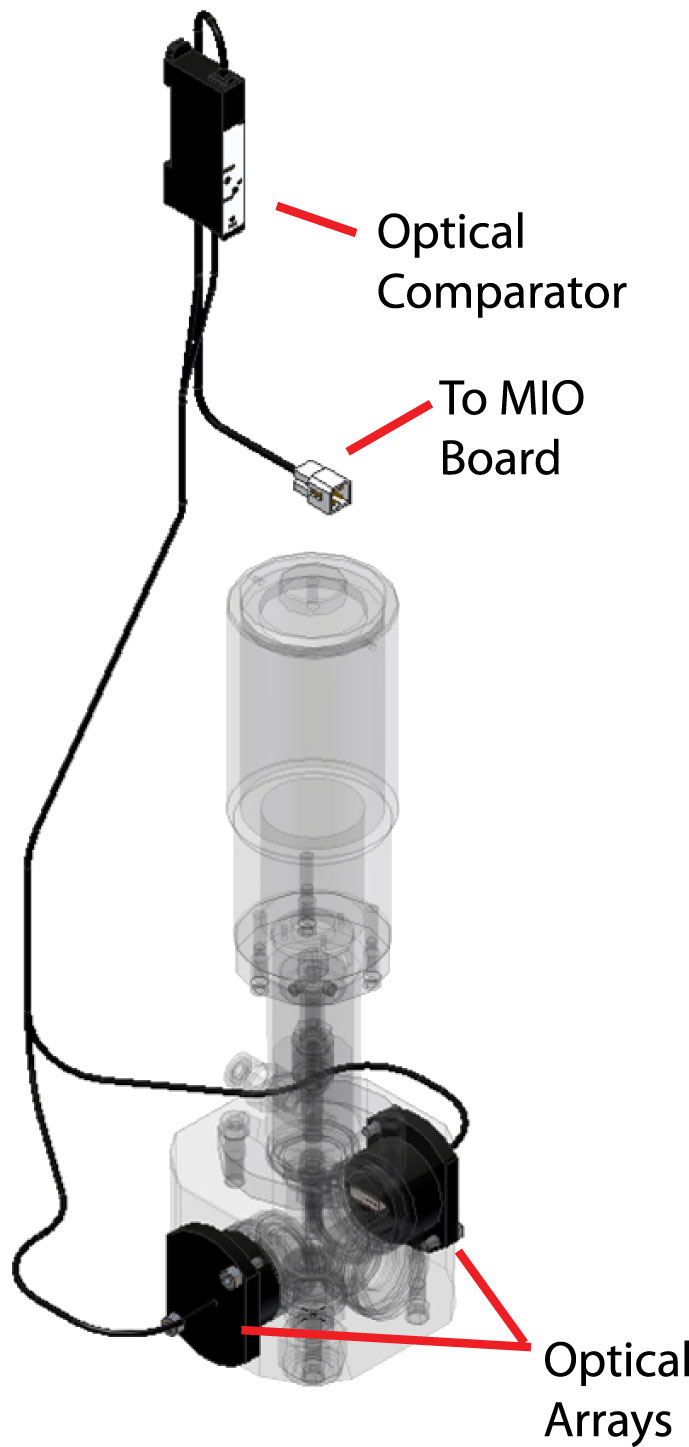
A couple of fiber optic lines run from the optical comparator to the arrays, one on each side of the drip chamber. Exercise care and do not damage or interfere with the wires.
Optical Comparator
The optical comparator and arrays use fiber optics to count drops as they fall through the drip chamber and into the line. It is this precise counting that permits accurate injection.
The optical array on one side of the drip chamber transmits a beam picked up by the array on the opposite side. When the beam intensity suddenly changes, the comparator registers a drop and sends a signal to the PLC.
GPL Odorizers calibrates the optical comparator before the unit ships. As part of the maintenance routine, each week, verify that the optics in calibration.
There are three lights in the comparator.
- Green – Comparator is powered (this is always on).
- Red –The light indicates that the optical eyes can see each other and register the drops as they fall. This light should always be on. If it is not, pull the bottom of the optical comparator’s latch toward you and make sure the fiber optic cables are fully seated. Then push the latch back and close.
- Yellow – when calibrated correctly, a solid yellow light will blink each time a drop falls. If there is more or less than one blink per drop (or flickers), calibrate the comparator.
Calibrating the Optical Comparator of the GPL 750 Odorizer
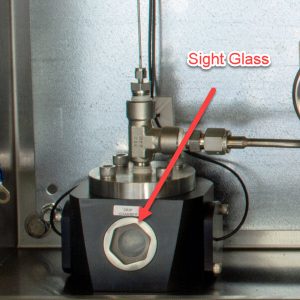 If at any time the optical comparator is not operating correctly, follow the calibration procedure below:
If at any time the optical comparator is not operating correctly, follow the calibration procedure below:
- Watch the odorant drops through the sight glass below the metering valve.
- As each drop falls, observe the yellow light on the optical comparator.
-
- If the yellow light does not blink, turn the “GAIN” screw with a small flathead screwdriver clockwise (raises sensitivity) until it does blink.
- If the yellow light blinks once (solid), it is correctly calibrated.
- If the yellow light blinks multiple times (flickers), turn the GAIN counterclockwise (lowers sensitivity) until it stops blinking, then turn clockwise twice.
- Continue observing and adjusting the gain on the optical comparator until the yellow light blinks once per drop.
The following video demonstrates calibrating the Z9000 optical comparator (predecessor of the GPL 750). An updated video will be available soon.

